Why org mode is good?
Tables fc
| position | ease | box | interval | due |
|---|---|---|---|---|
| front | 2.20 | 3 | 6.00 | 2021-09-06T07:56:14Z |
ref note: ¦ is broken pipe used as a replacement of | to escape it.
| create column | ¦¦ |
|---|---|
| create table with predefined columns | `C-c ¦` |
| create new row | <TAB> from last row |
| visit each column | S-<TAB> or <TAB> |
| , or any seperated region into table | select region and C-c ¦ |
| force separator:, TAB and 3 spaces | C-u or C-u C-u or C-u 3 C-c ¦ |
| change column order | M-<right> or M-<left> |
| change row order | M-<up> or M-<down> |
| inserting/deleting row/column | S-M-<down> or <right> |
| add more lines to the table | C-c ~ |
| edit table | C-c ' |
Useful shortcuts
- C-c C-x p: set properties
- C-c -: Insert separator line in table or modify bullet status of line.
Formatting
You can make words
- ‘*bold*’
- ‘/italic/’,
- ‘_underlined_’,
- ‘=verbatim=’ and
- ‘~code~’, and,
- ‘+strike-through+’
Literate Programming
UML diagrams with plantuml
Sequence diagram
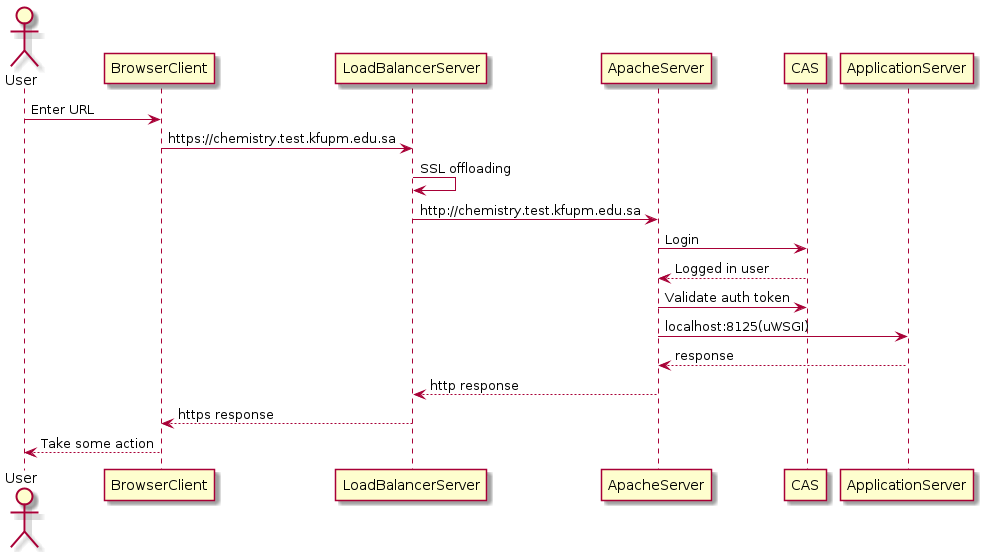
Python
print("Welcome")
Welcome
with virtualenv
(pyvenv-workon "tawakkalna_env")
echo $VIRTUAL_ENV
which python
import sys
print('\n'.join(sys.path))
Links
To create a link and reference it in another org node
`org-store-link` then `org-insert-link` ref
Tags
Difference between “tag” and “filetags”
# example of tag
\* Meeting with the French group :work:
\** Summary by Frank :boss:notes:
\*** TODO Prepare slides for him :action:
# the final heading has the tags ‘work’, ‘boss’, ‘notes’, and ‘action’ even though the final heading is not explicitly marked with those tags.
# example of file tag, exists on top of a file
#+FILETAGS: :Peter:Boss:Secret:
*Filetags are inherited by all the nodes inside a file as they are set at hypothetical level 0.*
Tag inheritance
A tag applied to a node is inherited by all the subnodes and trees
Exclude tags while exporting
org-export-exclude-tags or EXCLUDE_TAGS.
By configuring the org-export-exclude-tags variable, or an EXCLUDE_TAGS file variable, then inserting a matching Org tag on a sub-heading, that content will not appear in the exported Markdown or in the published post, but will remain intact in the original .org file. In my case, it’s a :noexport: tag.
Agenda
habits or repeating tasks
- A SCHEDULED tag with a repeat specification (like .+ or ++), and
- A STYLE property set to the value habit.
“+1d” is the repeater: it repeats the task or every day and it should have a property of style with value “habit”
Repeater
- The TODO has a scheduled date, usually with a ‘.+’ style repeat interval.
- A ‘++’ style may be appropriate for habits with time constraints, e.g., must be done on weekends,
- or a ‘+’ style for an unusual habit that can have a backlog, e.g., weekly reports.
- .+ vs ++ .+1d : advance 1 day after completion
++1w: like .+1w but respects the scheduled time
SCHEDULED: <2022-01-09 Sun ++1w>
-
Example
‘.+2d/3d: (minimum/maximum ) which says that you want to do the task at least every three days, but at most every two days.
Example
- TODO Shave
properties
c-c c-x p: set properties For making a TODO as habit style: habit
Date/time prompt
Date examples
‘3-2-5’ ⇒ 2003-02-05 ‘2/5/3’ ⇒ 2003-02-05 ‘14’ ⇒ 2006-06-14 ‘12’ ⇒ 2006-07-12 ‘2/5’ ⇒ 2007-02-05 ‘Fri’ ⇒ nearest Friday (default date or later) ‘sep 15’ ⇒ 2006-09-15 ‘feb 15’ ⇒ 2007-02-15 ‘sep 12 9’ ⇒ 2009-09-12 ‘12:45’ ⇒ 2006-06-13 12:45 ‘22 sept 0:34’ ⇒ 2006-09-22 0:34 ‘w4’ ⇒ ISO week for of the current year 2006 ‘2012 w4 fri’ ⇒ Friday of ISO week 4 in 2012 ‘2012-w04-5’ ⇒ Same as above
Time examples
‘+0’ ⇒ today ‘.’ ⇒ today ‘+2h’ ⇒ two hours from now ‘+4d’ ⇒ four days from today ‘+4’ ⇒ same as +4d ‘+2w’ ⇒ two weeks from today ‘++5’ ⇒ five days from default date ‘+2tue’ ⇒ second Tuesday from now
Relative dates
- h: hour
- d: day
- w: week
- m: month (not minute)
- y: year
Examples
-
Time:
‘1pm => 1pm today’
-
Range
‘11am-1:15pm’ ⇒ 11:00-13:15 ‘11h-13h15’ ⇒ same as above ‘11am–1:15pm’ ⇒ same as above ‘11am+2:15’ ⇒ same as above