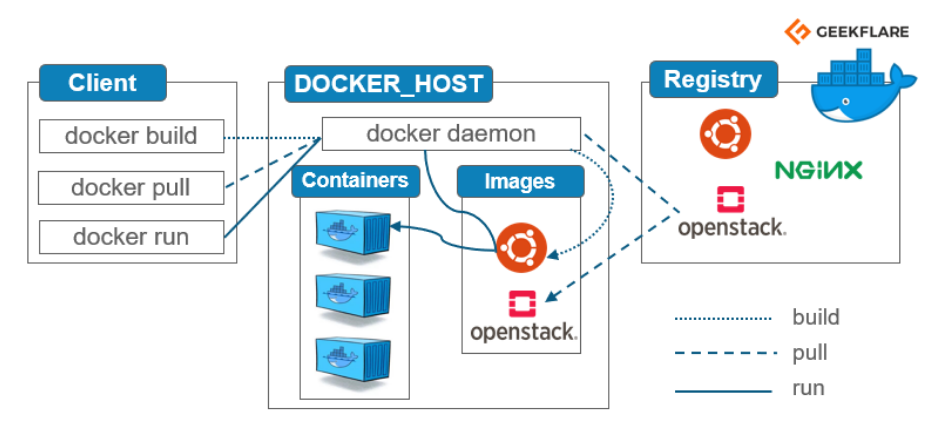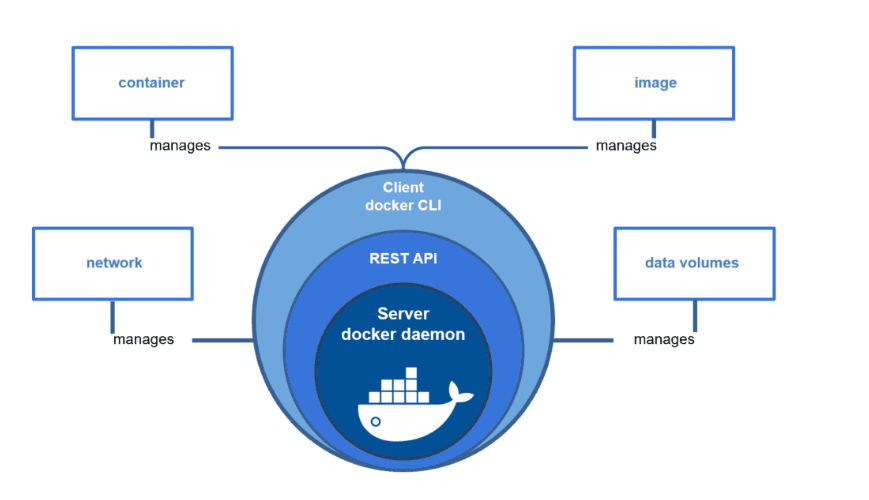Summary fc
| position | ease | box | interval | due |
|---|---|---|---|---|
| front | 2.50 | 2 | 1.00 | 2021-08-08T07:33:39Z |
What Hypervisor is to hardware(RAM, CPU etc) Containers are for OS: they virtualize. Hypervisor virtualizes harware and containers virtualize OS.
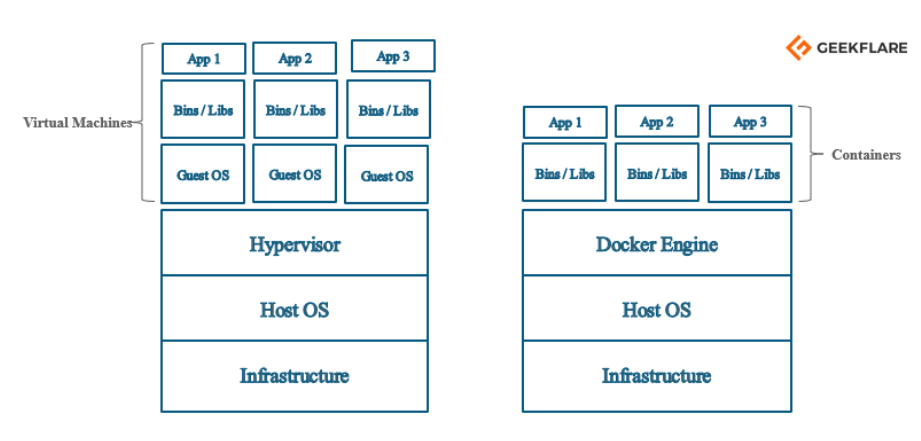
Docker than be thought as cross technology stack package manager. Images are packages and when they are made to run they become container.
Docker components
OS
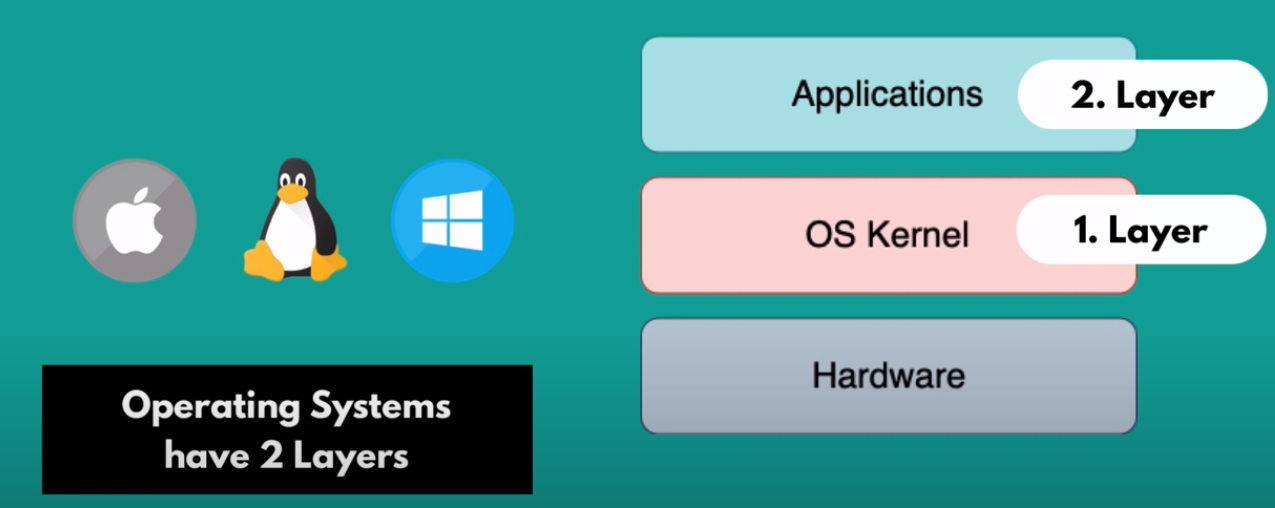
Dockver vs Virtualmachine
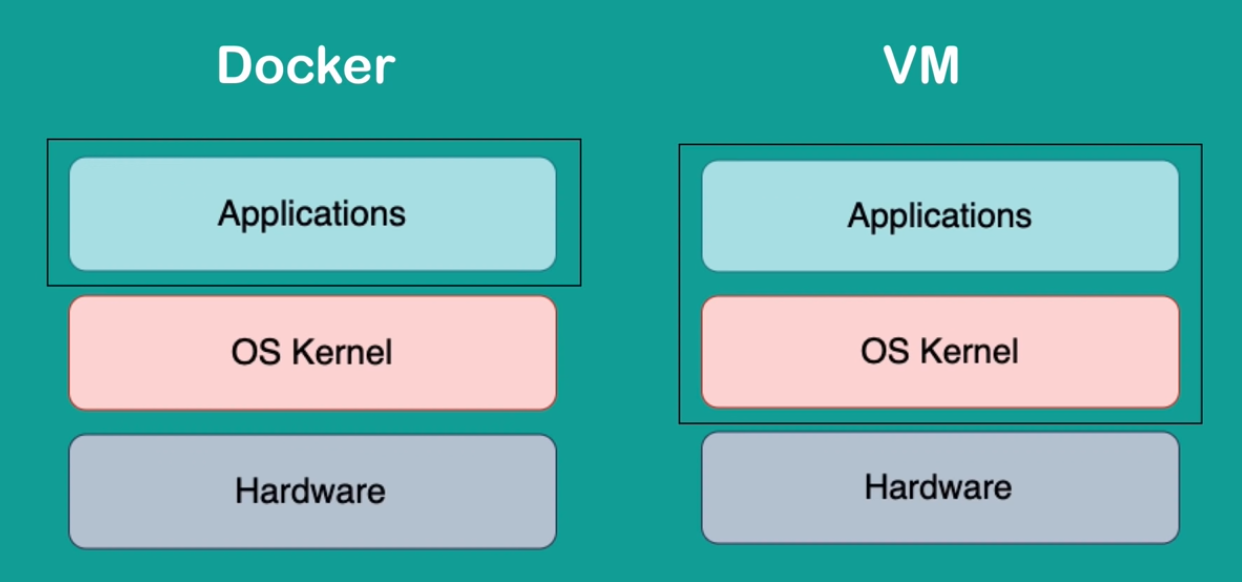
image vs container
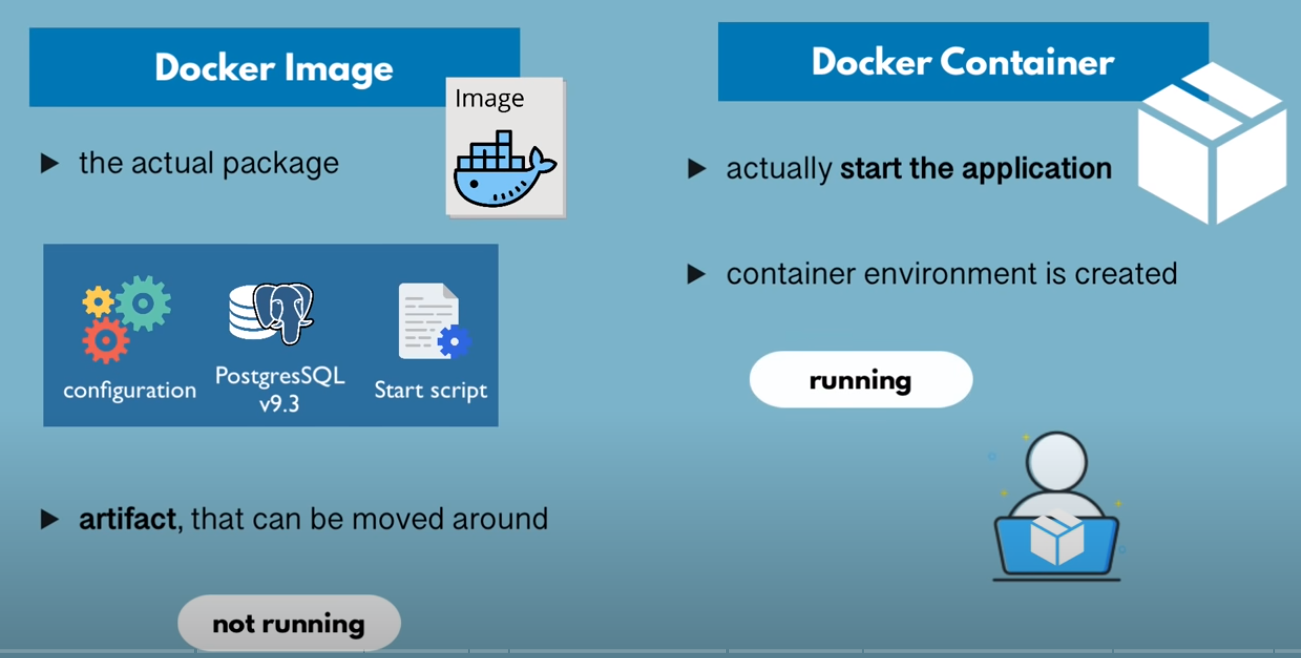
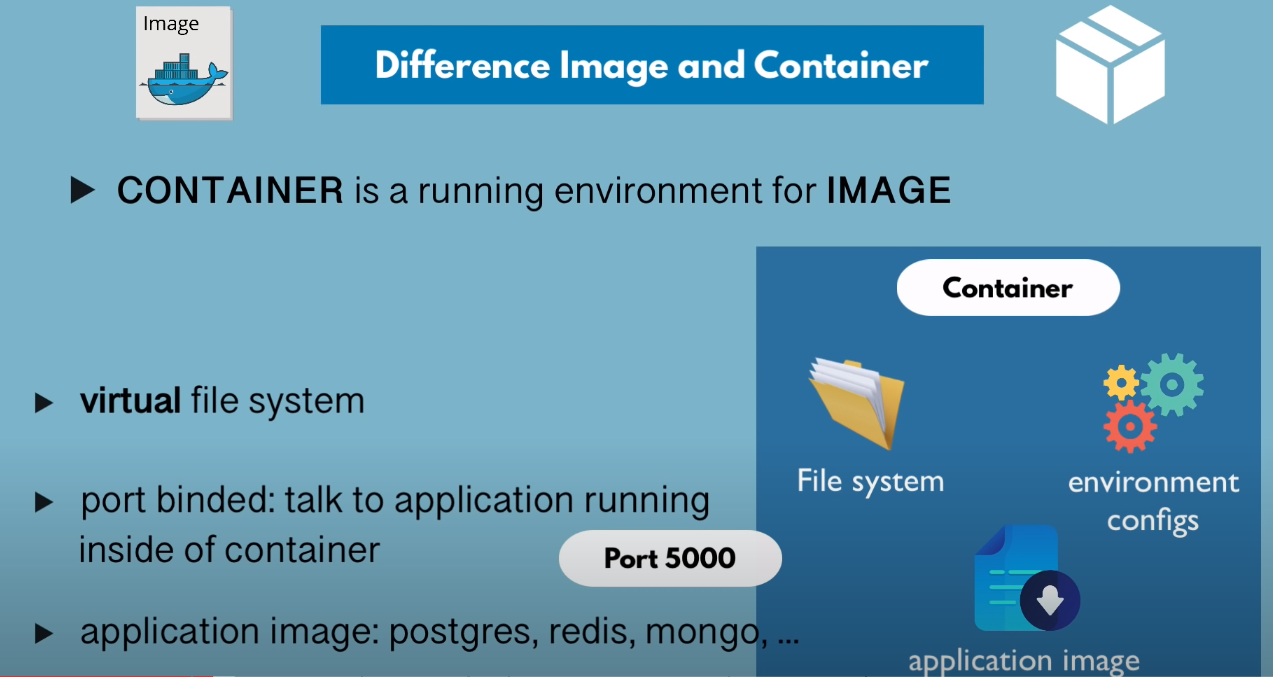
Installation
Follow this official docs for the installation: https://docs.docker.com/engine/install/debian/
Run Docker as Non root user
minikube won’t start if docker is run as root user
Manage Docker as a non-root user (ref)
https://docs.docker.com/engine/install/linux-postinstall/ The Docker daemon binds to a Unix socket instead of a TCP port. By default that Unix socket is owned by the user root and other users can only access it using sudo. The Docker daemon always runs as the root user. If you don’t want to preface the docker command with sudo, create a Unix group called docker and add users to it. When the Docker daemon starts, it creates a Unix socket accessible by members of the docker group.
- Logout and then login again for the group thing to take affect.
Why Docker container should be run as non root user? fc
| position | ease | box | interval | due |
|---|---|---|---|---|
| front | 2.95 | 5 | 46.81 | 2021-10-17T03:18:37Z |
https://medium.com/@mccode/processes-in-containers-should-not-run-as-root-2feae3f0df3b An example will show the risk of running a container as root. Let’s create a file in the /root directory, preventing anyone other than root 1from viewing it:
marc@srv:~$ sudo -s
root@srv:~# cd /root
root@srv:~# echo "top secret stuff" >> ./secrets.txt
root@srv:~# chmod 0600 secrets.txt
root@srv:/root# ls -l
total 4
-rw------- 1 root root 17 Sep 26 20:29 secrets.txt
root@srv:/root# exit
exit
marc@srv:~$ cat /root/secrets.txt
cat: /root/secrets.txt: Permission denied
I now have a file named /root/secrets.txt that only root can see. I’m logged in as a normal (non-root) user. Let’s create a Docker image from this Dockerfile:
FROM debian:stretch
CMD ["cat", "/tmp/secrets.txt"]
_ And finally, let’s run this Dockerfile, bind-mounting a volume from the /root/secrets.txt file that I cannot read to the /tmp/secrets.txt file inside the container:
marc@srv:~$ docker run -v /root/secrets.txt:/tmp/secrets.txt <img>
top secret stuff
-
Security Risk
Even though I’m marc, the container is running as root and therefore has access to everything root has access to on this server. This isn’t ideal; running containers this way means that every container you pull from Docker Hub could have full access to everything on your server (depending on how you run it).
Concepts
Dockerfile
(instructions to get code)
# syntax=docker/dockerfile:1
FROM node:12-alpine
RUN apk add --no-cache python2 g++ make
WORKDIR /app
COPY . .
RUN yarn install --production
CMD ["node", "src/index.js"]
Dockerfile is like ansible play: list of declarative instructions to create a state of dependencies to run an application, or instructions to get or install or configure dependencies to run an application. Or to create docker image(package) which includes everything, code, dependencies code, files etc, required to the image as container.
Docker Image (code with all its dependencies)
A Docker image is an immutable file that contains the source code, files, binaries libraries, dependencies, tools, and other files needed for an application to run. To run an application inside an isolated container running on an OS.
docker build -t getting-started . #from the dir that contains Dockerfile
Docker Container (running instance of code)
Command to start a container from an image
docker run -dp 3000:3000 getting-started
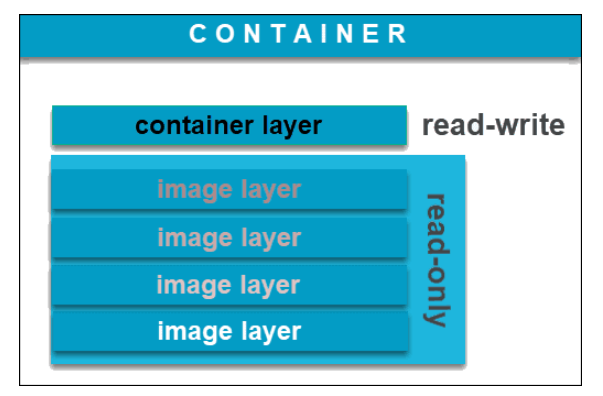
Difference between Dockerfile, image and container?
- A Dockerfile is a recipe for creating Docker images
- A Docker image gets built by running a Docker command(using Dockerfile)
- A Docker container is a running instance of Docker image.
Commands
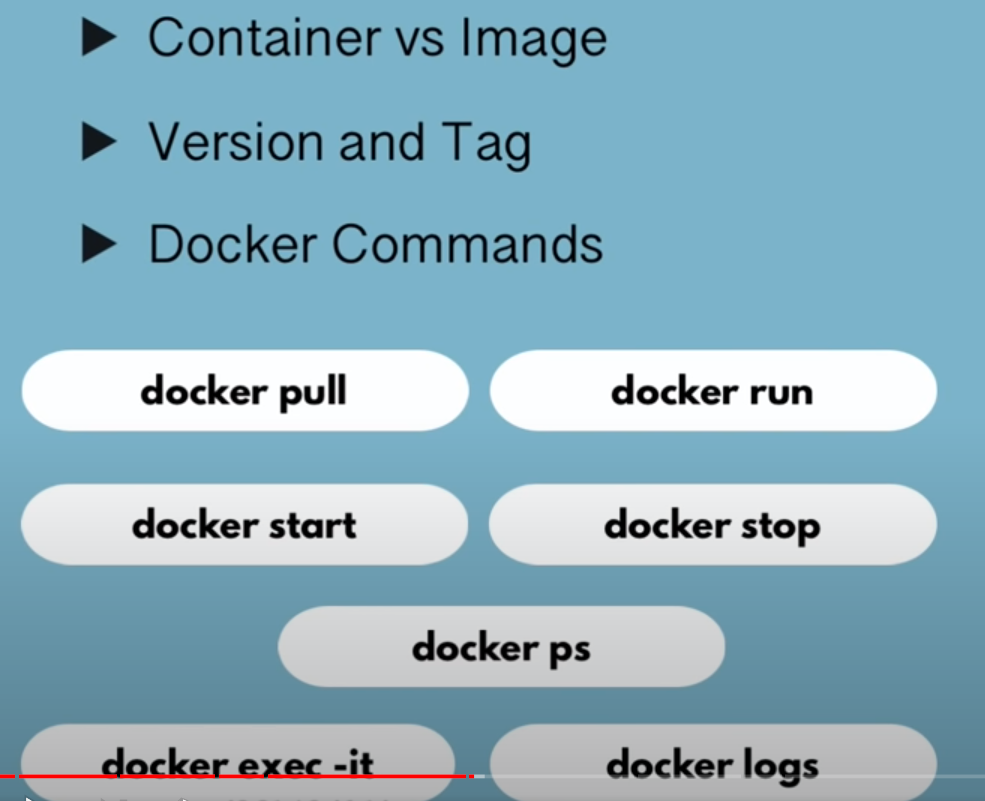
Why Containers(Docker)?
Docker enables more efficient use of system resources
Hypvervisor vs Containers
virtualizing hardware(CPU, RAM, e.t.c) vs virtualizing OS
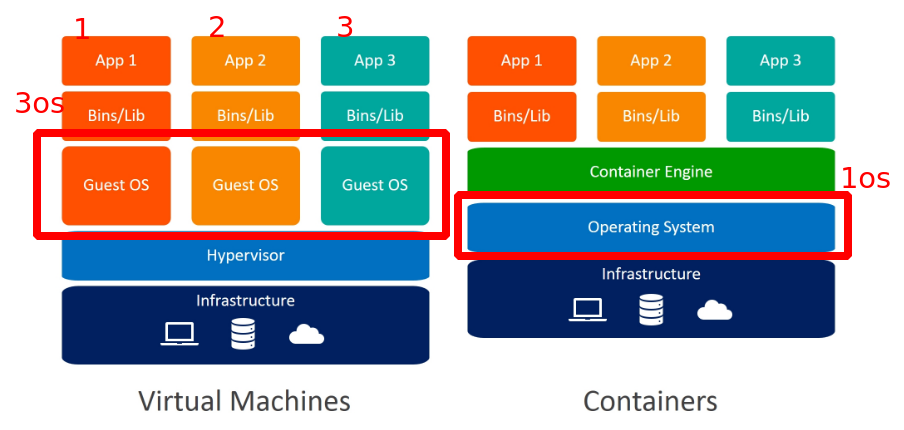
3os vs 1os
- less resources(CPU vs RAM) used
- less licenses needed
Docker shines for microservices architecture
Code reuse or Building microservices on existing images
Containers are immutable
- No manual changes in server or no quick fixes
- easier to spawn new service than fixing existing one
- Makes scalable, portable
Docker enables faster software delivery cycles
- faster startup time
- faster build
- easy to scale services
Solves “Matrix from Hell” problem or setting up environments issue
Problem
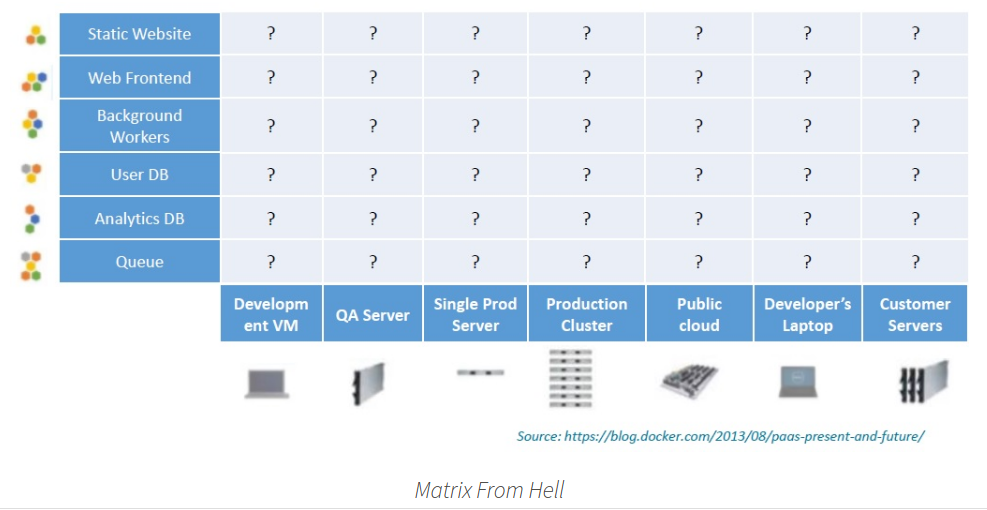
Solution
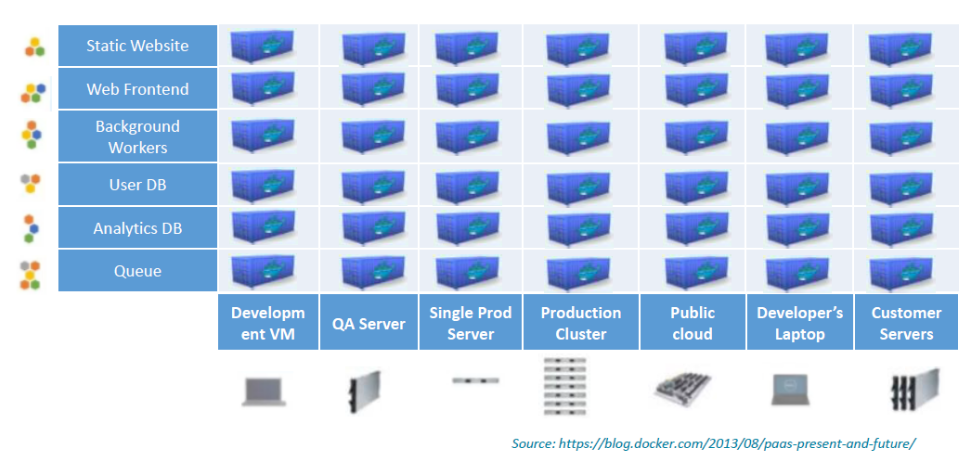
Using Kubernetes to Manage and orchestrate Containers
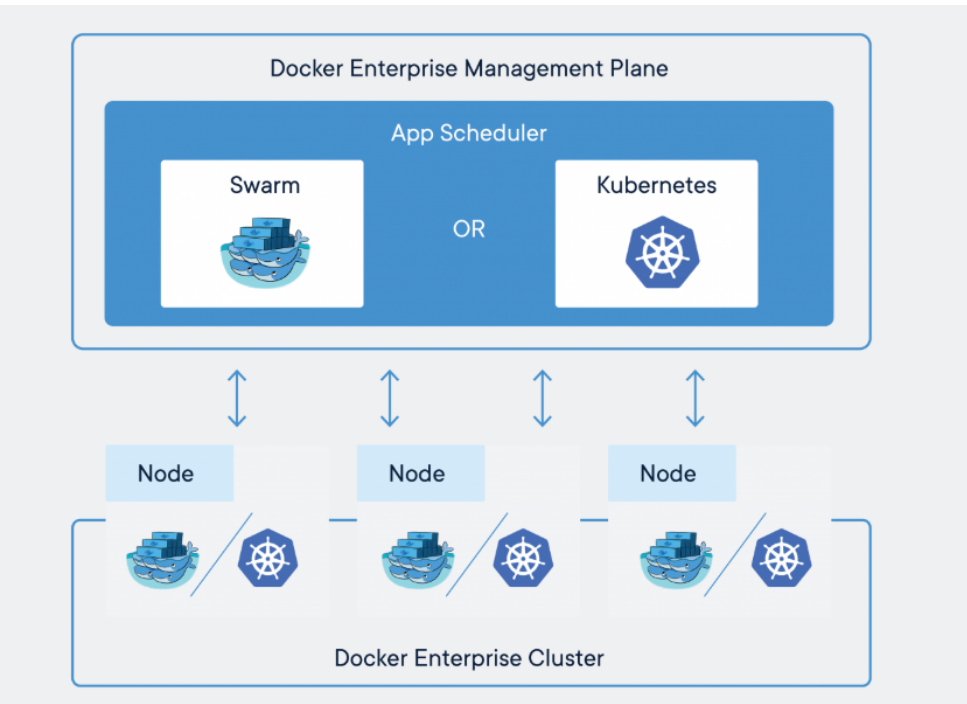
- Add nodes(machines) to the cluster
- it will manage container deployment, whole life cycle
- rolling upgrades
- scaling and auto scaling when load increases
- transparency: what services running where?
- Declarative YAML files
- Easier to manage containers with Kubernetes than individually
Problems Docker containers don’t solve
Docker won’t fix your security issues
Docker doesn’t turn applications magically into microservices
Docker isn’t a substitute for virtual machines
Refs
- https://www.infoworld.com/article/3310941/why-you-should-use-docker-and-containers.html
- https://kumargaurav1247.medium.com/need-of-container-orchestration-a9f5dfbee0e3
- https://crunchytechbytz.wordpress.com/2018/01/23/introduction-to-docker/
Docker CLI SSL verification
-
Add the root CA and intermediate CS to the path docker ref

/etc/docker/certs.d/harbor.kfupm.edu.sa
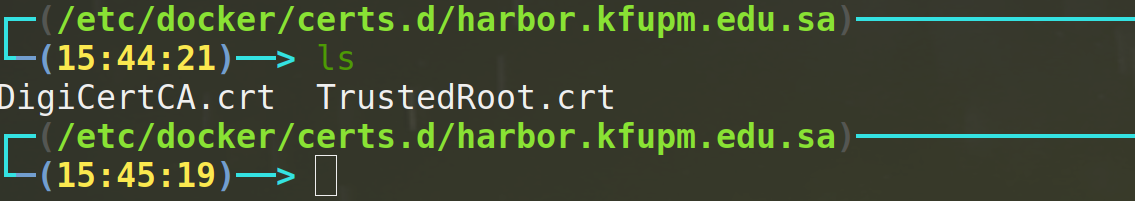 hen tag and push the images, tested with registry
hen tag and push the images, tested with registry
docker login https://harbor.kfupm.edu.sa/kfupm_registry
docker tag mongo harbor.kfupm.edu.sa/kfupm_registry/mongo:latest
docker push harbor.kfupm.edu.sa/kfupm_registry/mongo
Moving docker images to a new storage location
By default the images are stored at `/var/lib/docker` ref
sudo systemctl stop docker # stop docker service
sudo mv /var/lib/docker /mnt/data # move the default directory
sudo ln -s /mnt/data/docker /var/lib/docker # create softlink from new docker dir to default dir
sudo systemctl start docker # start docker
Mounting volumes into the container
https://stackoverflow.com/a/32270232/5305401
Debug
# 1.
docker logs container_id
# 2.
docker inspect container_id