Registry
Logging in with
docker login registry.digitalocean.com # then enter the token as both username and pasword
# then
docker tag heartexlabs/label-studio:latest registry.digitalocean.com/jak/label-studio
# and then
docker push registry.digitalocean.com/jak/label-studio
doctl
doctl is the official DigitalOcean command-line client. It uses the DigitalOcean API to provide access to most account and Droplet features.
Install
sudo snap install doctl
To run doctl
snap run doctl
create an alias
~/.bash_aliases
alias doctl="snap run doctl"
Token
Token can be created from the url, personal token generated from here is used to with “auth init” command.
Auth and –context
doctl auth init # or
doctl auth init --context jak # to login with another account
# enter the token
argument “–context” is used to allow access to multiple digitalocean accounts.
Remove and switch
use “doctl auth remove –context jak” and “doctl auth switch –context jak” to remove and switch the context respectively.
kubernetes or DigitalOcean on (DOKS)
doctl k # to see sub commands
# e.g.
doctl k cluster get k8s-1-21-5-do-0-blr1-1640627029506
using kubectl command to interact with digitalocean cluster
from the url download the config file
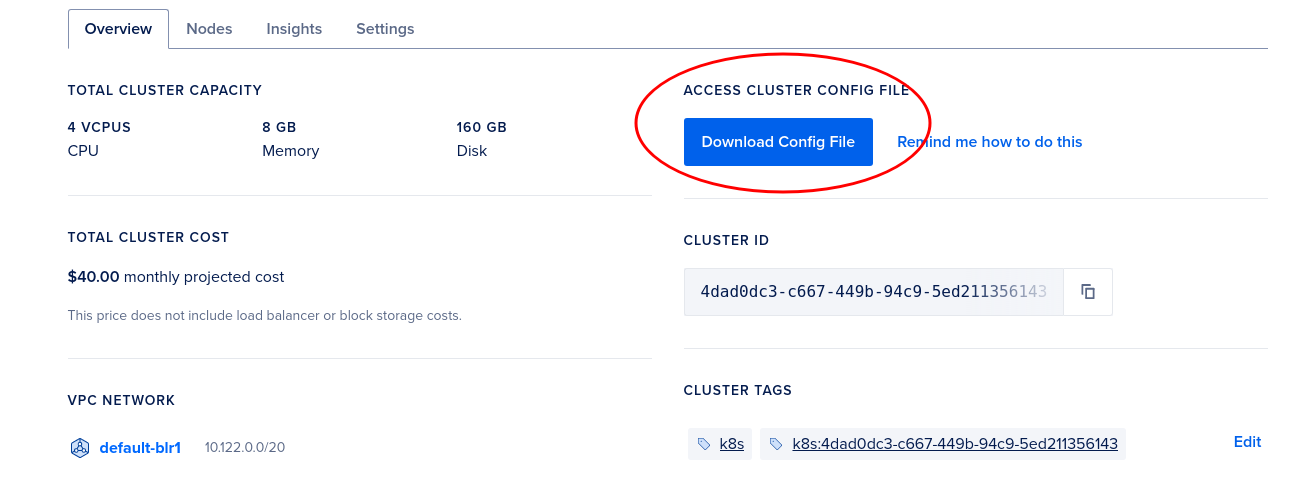
Pointing to external cluster
-
using –kubeconfig
kubectl get nodes --kubeconfig=/home/jaavedkhan/.kube/k8s-1-21-5-do-0-blr1-1640627029506-kubeconfig.yaml
-
using env variable
export KUBECONFIG=/home/jaavedkhan/.kube/k8s-1-21-5-do-0-blr1-1640627029506-kubeconfig.yaml kubectl get nodes
-
logout
Making apps available on internet from digital ocean cluster
-
exposing to internet using
create a service of type LoadBalancer
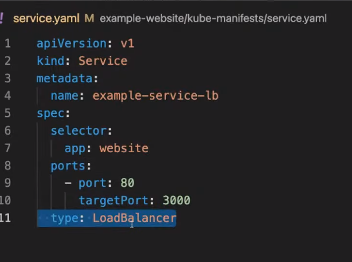 After creating this service or applying the manifest file
After creating this service or applying the manifest file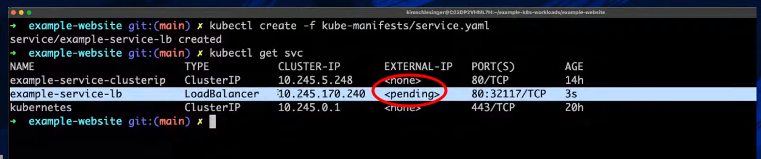
-
Using to expose service
- make the services as “LoadBalancer” type will automatically creates a in DigitalOcean with a public IP.
-
Service examples with DOKS
doctl command details
more details here
doctl is a command line interface (CLI) for the DigitalOcean API.
Usage:
doctl [command]
Available Commands:
1-click Display commands that pertain to 1-click applications
account Display commands that retrieve account details
apps Display commands for working with apps
auth Display commands for authenticating doctl with an account
balance Display commands for retrieving your account balance
billing-history Display commands for retrieving your billing history
completion generate the autocompletion script for the specified shell
compute Display commands that manage infrastructure
databases Display commands that manage databases
help Help about any command
invoice Display commands for retrieving invoices for your account
kubernetes Displays commands to manage Kubernetes clusters and configurations
monitoring [Beta] Display commands to manage monitoring
projects Manage projects and assign resources to them
registry Display commands for working with container registries
version Show the current version
vpcs Display commands that manage VPCs
Flags:
-t, --access-token string API V2 access token
-u, --api-url string Override default API endpoint
-c, --config string Specify a custom config file (default "/home/jaavedkhan/.config/doctl/config.yaml")
--context string Specify a custom authentication context name
-h, --help help for doctl
-o, --output string Desired output format [text|json] (default "text")
--trace Show a log of network activity while performing a command
-v, --verbose Enable verbose output
Use "doctl [command] --help" for more information about a command.
OneClick installation from market place
kube-prometheus-stack
https://marketplace.digitalocean.com/apps/kubernetes-monitoring-stack
kubectl get secrets -n kube-prometheus-stack kube-prometheus-stack-grafana -o jsonpath=".data.admin-password" | base64 --decode